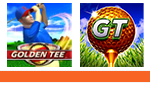One of the hidden gems of the GT Caddy—Golden Tee’s first-ever app now available on the Google Store—has to be the debut of notifications, a feature exclusive to those who decide to download.
Long gone are the days of having to login to your account to figure out how you ended up in particular contest. Now, your results, financial changes and YouTube uploads will be sent directly to you when they’re ready.
We’ll do the work and let you know when it’s all ready.
The GT Caddy will launch with four notifications, and they can be found under the “Account” in the GT Caddy Menu.

Simple select Account, enter your pin and you’ll immediately be taken to another screen. From here, you have options. You can choose to keep the notifications off if you please, or you turn them all on and watch your phone tell you all about the happenings in your Golden Tee world.
When a contest closes or a video uploads, you will see a small trophy appear at the top of your home screen. If you seek out this trophy and click on the information, you will immediately be taken to the Caddy to explore your happenings in-depth.

So you finished fourth in a Golden Tee LIVE Contest (congrats), but how? What holes did you miss on? Who beat you? Did your Player Account get a nice bump in Prize Play funds?
All of this information is available on the app, and it will be presented to you with notifications if you choose to turn them on. Customize your app just the way you like it, and the best part, do so for free.
Download the Caddy today.