
- LOG IN
- REGISTER
- Find A Game
- IT Home Store
- Add $$ to Wallet
- GT Caddy Apps
- Gift Cards
- GT Pro Shop
- Replay Code

- Equipment
- Courses: 2026
- 2026 Content Schedule
- Daily Contests
- Money Shot
- GT PGA TOUR Caddy
- NFC FAQ
- Redeem GT Gift Card
- Tour Mode
- National GT Tour
- World Rankings
- World Championship

- What is GT
- How To Play
- Equipment
- Courses: 2026
- 2026 Content Schedule
- DAH Rules
- Daily Contests
- Money Shot
- National GT Tour

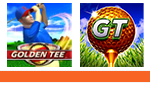






 When prompted to pay while starting a game you can select to pay with player account money using your Player Card or by using a PowerPutt, Golden Tee or Silver Strike Gift Card.
When prompted to pay while starting a game you can select to pay with player account money using your Player Card or by using a PowerPutt, Golden Tee or Silver Strike Gift Card.





