Customize Your Ball

To rent or purchase a bowling ball, hit the options button at any point during a game and highlight and select "Equipment." From here, select "Rent/Buy Ball."
Once you've selected Rent/Buy Ball, you'll then be given the option to choose a ball style. There are dozens of styles to select from and plenty of creative and colorful offerings! Find the style you like and select it. You'll then be asked to choose the ideal weight of that bowling ball. 12, 13, 14, 15, and 16-pound balls are available.
After selecting your ideal weight, you'll be asked to choose a hook style for that given ball. There are three separate hook styles to select from, (Even Arc, Late Break Hook and Early Break Hook), all of which can help depending on your bowling style or tendencies.
Players will then be asked if they'd like to rent or purchase the ball. Bowling balls can be rented for one game ($.25), ten games ($1.00) or purchased ($2.00). If you purchase a bowling ball, you'll have it in your virtual bowling collection for good. Once the player has their bowling ball just the way they like it, they'll then be able to check out and rent/buy their ball using cash, gift card money, or money they have in their Player Account.
Finally, place this ball in your bowling bag. Players have five available spots for bowling balls when playing Silver Strike LIVE. After placing your ball in your bowling bag, you're ready to bowl with your personalized bowling ball!
NOTE: Once you use a ball one time during a single game your remaining rental quantities will be reduced by one, regardless of the frame.





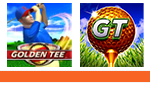







 Players can identify themselves and enter LIVE competitions by simply sliding their Silver Strike Bowler's Club / Golden Tee / PowerPutt LIVE Player Card or credit card when prompted at the start of a game. Similar to express ticket check-in kiosks at airports around the globe, the game will instantaneously recognize who you are, access your accounts, personalized characters and statistics within seconds. Use either a Player Card or a credit card – it's safe and secure. All sensitive information goes through a 128-byte encryption process and is heavily secured in compliance with SHA standards.
Players can identify themselves and enter LIVE competitions by simply sliding their Silver Strike Bowler's Club / Golden Tee / PowerPutt LIVE Player Card or credit card when prompted at the start of a game. Similar to express ticket check-in kiosks at airports around the globe, the game will instantaneously recognize who you are, access your accounts, personalized characters and statistics within seconds. Use either a Player Card or a credit card – it's safe and secure. All sensitive information goes through a 128-byte encryption process and is heavily secured in compliance with SHA standards.

 Throughout a game on Silver Strike LIVE, players will see badges in the top right portion of the screen, showing off some of their greatest achievements they've earned while playing. High score, high series, most consecutive strikes, impressive spare pickups, and even legendary hands from Vegas bowling will all show up before a player rolls their first ball for that given frame.
Throughout a game on Silver Strike LIVE, players will see badges in the top right portion of the screen, showing off some of their greatest achievements they've earned while playing. High score, high series, most consecutive strikes, impressive spare pickups, and even legendary hands from Vegas bowling will all show up before a player rolls their first ball for that given frame. The Pin Count will come up on the second ball of each frame in a regular game and every throw while playing Spare Challenge. The pins highlighted in white indicate which ones are still standing after your first throw. This is very helpful in planning your strategy and also helps identify pins that might be hidden from plain sight.
The Pin Count will come up on the second ball of each frame in a regular game and every throw while playing Spare Challenge. The pins highlighted in white indicate which ones are still standing after your first throw. This is very helpful in planning your strategy and also helps identify pins that might be hidden from plain sight.








 Press the "Options" button at anytime during a game and select "Customize."
Press the "Options" button at anytime during a game and select "Customize."

