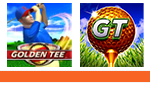I’m going to warn you. Once you dive into the GT Caddy Stats section, you’re going to fall into the rabbit hole. You will learn more about the game than you could possibly imagine—maybe more than you would like to know—and the opportunities to assess your game are seemingly endless.
That’s what the GT Caddy provides, and it is available now on the Google Play Store.
Download the app and you’ll immediately have access to a wealth of unbelievable features. One of those features is a section dedicated to Stats, and you can immerse yourself in fascinating self-GT analysis for as long as you’re willing to dig.
Once you click on Stats, you’ll immediately be greeted with this screen. There’s no going back from here.

What can you do? Sort through your Bests, Averages and Totals on any particular course of all of the courses combined.
Hit the small filter icon on the top right and you’ll be able to scroll to and through all Golden Tee LIVE courses ever created. Hit this icon and you’ll have even more options than you did before.

Scroll to the course you’re interested in investigating, click on it and then click on what statistic you would like to search. Want to see your best particular score on a course all-time?
All of the information is just a few screen pushes away.

Monitor your stats week-to-week, month-to-month and see where your game has developed most. The easy access to your GT stats aren’t just an amazing way to kill time—although goodness are they ever—they’re also a tool.
Use it wisely (or not-so-wisely). It’s totally up to you, but have a ball.
Oh, and download the Caddy today.