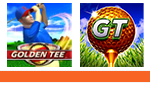You know the routine.
Perhaps you’re on a business trip, and you just finished a long, arduous day of meetings. The only thing you want right now is a beer (or two) and a little Golden Tee.
But where can you find one?

The Find-a-Game feature on Goldentee.com certainly works on your cellphone or tablet, but you want (and deserve) something more, something built for the trackball fan on the go. And now, thanks to the Golden Tee Caddy—our first-ever app—you have it.
Before we dive deep into to the glorious depths of Find-a-Game on the Caddy, we absolutely must point out that the GT Caddy is now available on the Google Play Store.
Download it, try it, and find a game no matter where you are.
With that being said, here's what Find a Game will provide in its amazing new form.
It begins with a simple search, using your location to find cabinets within a certain radius—that you can select—in your area. You can also search for other online IT games if you have the hankering for Silver Strike or PowerPutt.

From there, boom, locations. All the available games will show up, giving you options to pick from. You’ll see what version of the game a location is running to ensure you’re on the latest and greatest.
Not only will you see the list of locations, you’ll also exactly how far away you are.

Click on a particular location, and you’ll be taken to another screen highlighting that spot. You’ll have access to the necessary information, and most importantly, you’ll see where it’s located on Google Maps.

But we’re not stopping there; let’s take it one step further.
By selecting the direction icon, your GPS can be put to work. Don’t just search for the closest Golden Tee cabinets; let the Caddy take you there.

The ideal route to your cabinet will then come into focus, and you’ll know exactly what roads to take to get there. You can then let your device do the rest.
Ah, technology.
Take advantage of it now on the GT Caddy.