
Player Banners are front and center in Golden Tee PGA TOUR 2023-2024, displayed prominently in Event Leaderboards and Contests. We've noticed that a lot of you are rocking the default Banner, and we gotta change that, friends!
Here's a brief tutorial on how to change your Player Banner in the GT PGA TOUR Caddy app, so you can personalize your look and turn some heads while you climb the board!
 Tap the "Menu" icon in the top left corner of the GT PGA TOUR Caddy app, then tap "Gameplay Settings" in the menu.
Tap the "Menu" icon in the top left corner of the GT PGA TOUR Caddy app, then tap "Gameplay Settings" in the menu.

Tap the "Edit" button under the "Player Banners" header.

Tap the "Preview" button next to the Player Banner you'd like to use to see what it'll look like in game. Then, tap the "Save" button to save your Player Banner selection!

Success! You've changed your Player Banner selection, and the change will be reflected in game on your next log-in!
That's it, friends! Now get out there with your fancy new Player Banner and show the GT world what you've got on the Leaderboards!




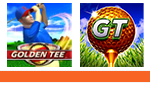

 Tap the "Menu" icon in the top left corner of the GT PGA TOUR Caddy app, then tap "Gameplay Settings" in the menu.
Tap the "Menu" icon in the top left corner of the GT PGA TOUR Caddy app, then tap "Gameplay Settings" in the menu.


















