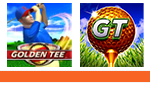Golden Tee 2018 has officially left our warehouse and is currently being scattered to thousands of locations around the country. Soon, you will be immersed in the new courses, the new features and the remarkable changes we think you’re going to love.
But first, you must find a game. Or you must at least wait until the cabinet at your favorite watering hole is updated. That’s where we are here to help.
You have multiple ways to stay current on the status of your (or nearby) cabinets. The first and most suggested method is to download the GT Caddy for your Apple and Android device. If you already have the Caddy, now is the time to update.
Beyond the ability to customize your golfer and set up contests and purchase balls and do so many other things, the GT Caddy allows players to search for games near them using Find a Game. From there, your device will tell you how far you are away and how to get to the destination of choice.

The other option is to visit LIVEWIRE—perhaps you are here right now—and use the Find-a-Game application at the top of the page. You can search by city, zip, location etc. Over this next week, Find-a-Game will be used more than it ever has before. It is a resource to help you find the latest version of Golden Tee as quickly as possible.
I know we are all anxious to play the new courses as quickly as possible, but try to stay patient. Operators will spend countless hours over the next week at locations, updating as many games as quickly as possible. They want you to play the games, and you will soon enough.
We will have all things Golden Tee 2018 covered here throughout the week. Stay tuned to LIVEWIRE for more.