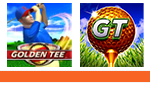Wallpapers
PC Users:
Click on the image to load the full size wallpaper, then right-click and select "Set As Desktop Background" from the dropdown menu.
Mac Users:
Click on the image to load the full size wallpaper, then drag and drop the image to your desktop and apply the image as your wallpaper.
Golden Tee LIVE
Silver Strike LIVE
Powerputt
Mobile Wallpapers
Trackball on the go! Bring your favorite arcade game with you at all times. Install one of these wallpapers on your mobile device today!
- Find the mobile wallpaper that you would like to use on your mobile device.
- Click on the corresponding link for the correct screen resolution that matches your mobile device.
- The image will open in your browser window for you to save.
- Consult your user manual for the instructions on how to save and install the wallpaper to your mobile device.
- From a Desktop computer: Simply download the image you would like to use as your mobile wallpaper and email it yourself. Then access your email from your mobile device to save and install.
Golden Tee LIVE
Silver Strike LIVE
Powerputt
Avatars
To use the avatars below follow the appropriate instructions provided by your instant messenger client or forum account.
*To save the images below to your computer: Simply click and drag the appropriate image to your desktop.
Golden Tee LIVE
Silver Strike LIVE
Powerputt
Golden Tee Live Sounds
Golden Tee Fore! Sounds